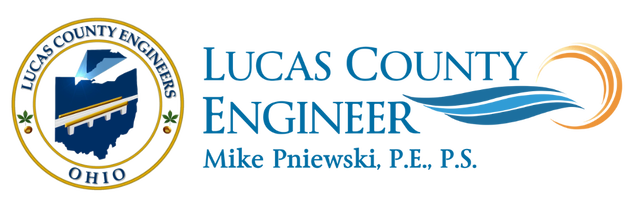Frequently Asked Questions
How Do I create an LCExpress account?
How long is the review process for permits?
How do I make a site grading plan?
Why does it keep saying "upload all required documents?"
How do i view the status of my permit(s)?
How do I submit Updated information to the LCEO?
What other permits will I need?
How do I file for extension if my permit is about to expire?
If an issued permit expires the applicant may request an extension if the development plans have not changed. Any change in development plans will required additional review and payment of review fees.
Please follow these steps to request an extension:
We will immediately receive notification that you have uploaded new information and will respond within 72hrs.
An Extension Request must be submitted at any point prior to the expiration date of the permit.
We will confirm that no changes have been made and will reissue the permit with an updated expiration.
* This information describes the typical Extension process. Your specific situations may require the LCEO to deviate from this process.
Please follow these steps to request an extension:
- Download the Permit Extension Request form to your device.
- Open the form from your device and fill in all required information.
- Save the completed form to your device.
- Log on to your LCExpress account.
- Find the case number for the Permit/Plan Approval Request or Development - Site Plan/Subdivision case related to your plans.
- Click on the case number associated with the Permit/Plan Approval Request or Development - Site Plan/Subdivision
- Upload the completed Permit Extension Request to the "Related Documents" section using the paperclip or drag and drop option.
We will immediately receive notification that you have uploaded new information and will respond within 72hrs.
An Extension Request must be submitted at any point prior to the expiration date of the permit.
We will confirm that no changes have been made and will reissue the permit with an updated expiration.
* This information describes the typical Extension process. Your specific situations may require the LCEO to deviate from this process.
How do I add more people to my application?